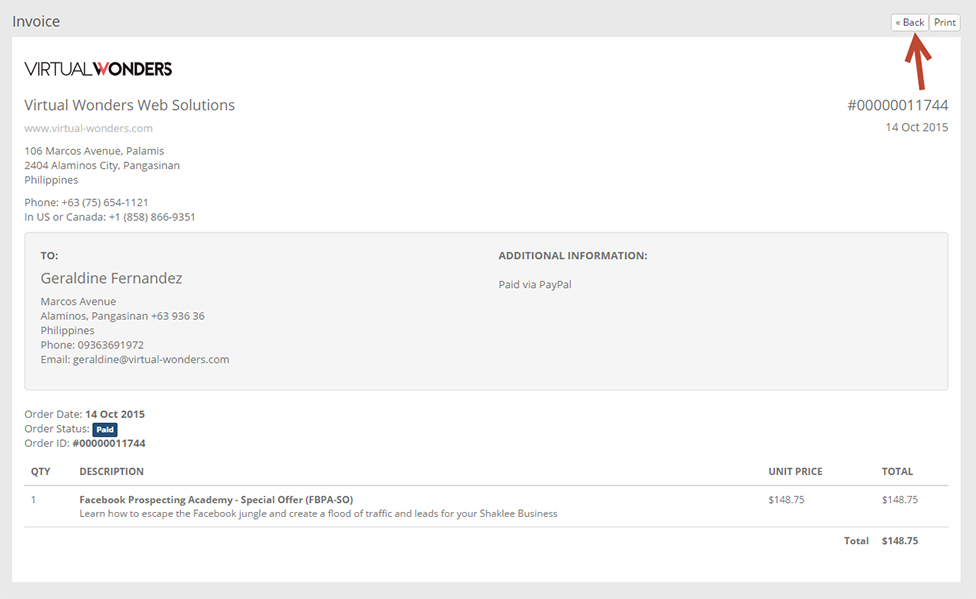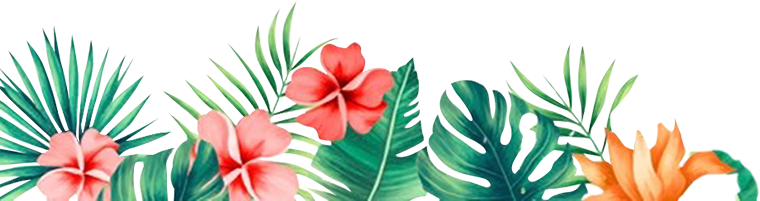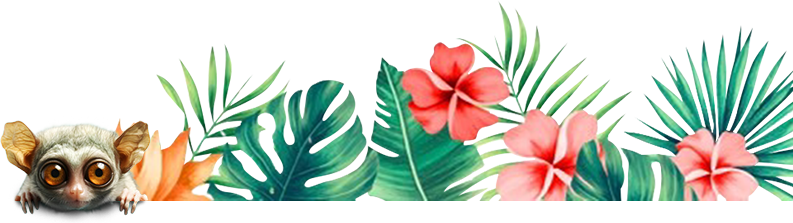Help Center
How To Find Your One Time Payments
1. Log in to your account
2 .Select Billing menu
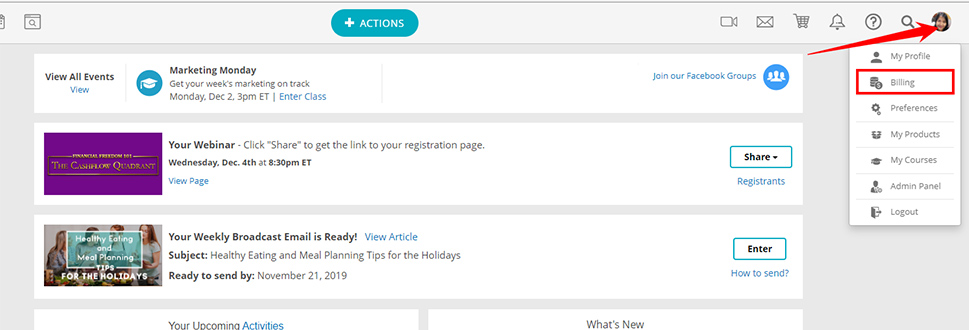
3. Click Purchases
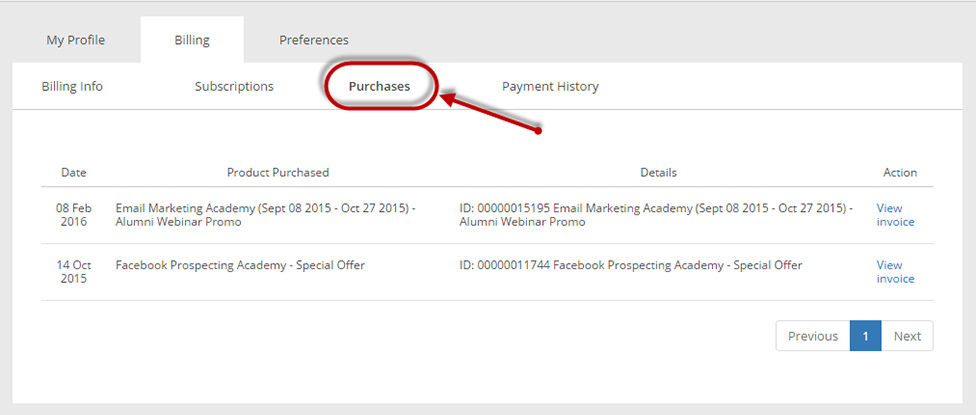
You can view the invoice for your purchase from here. Just click on View Invoice under "Action"
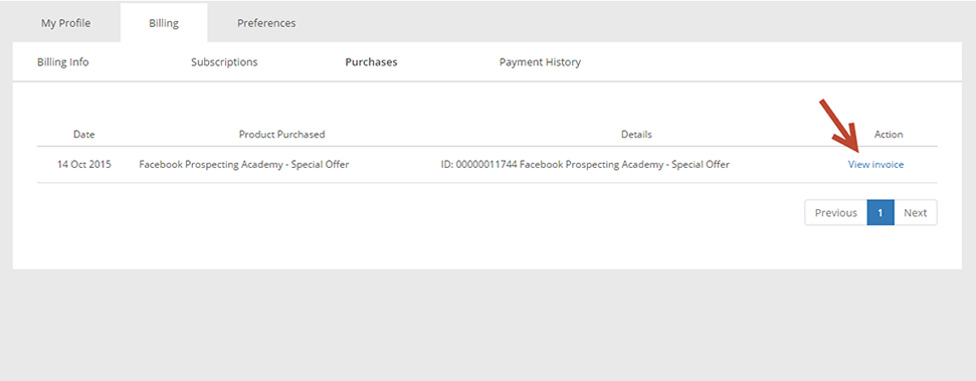
You can print your invoice by hitting the Print button on the right above the Order ID.
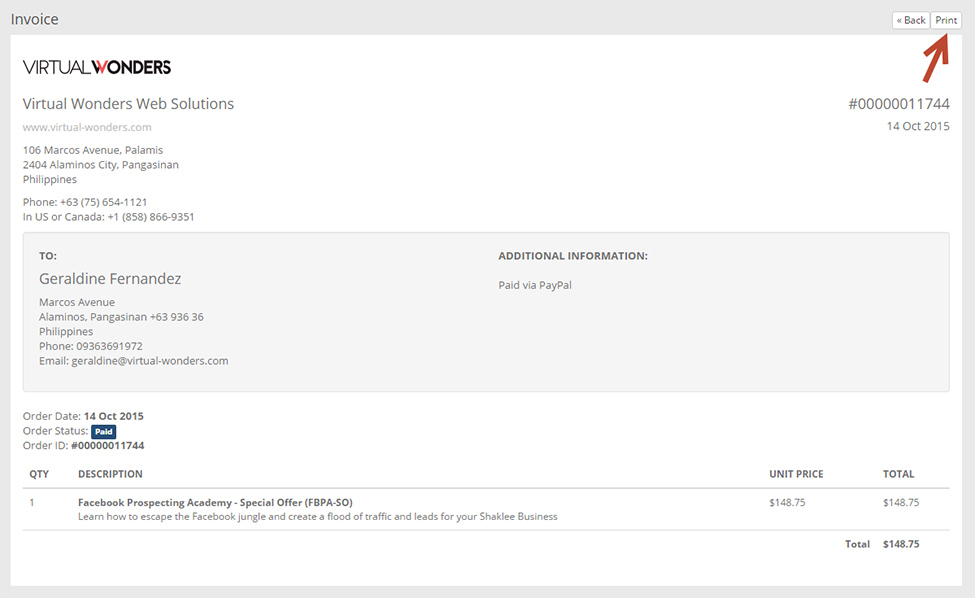
You can go back to the billing page by hitting the Back button on the right above the Order ID.