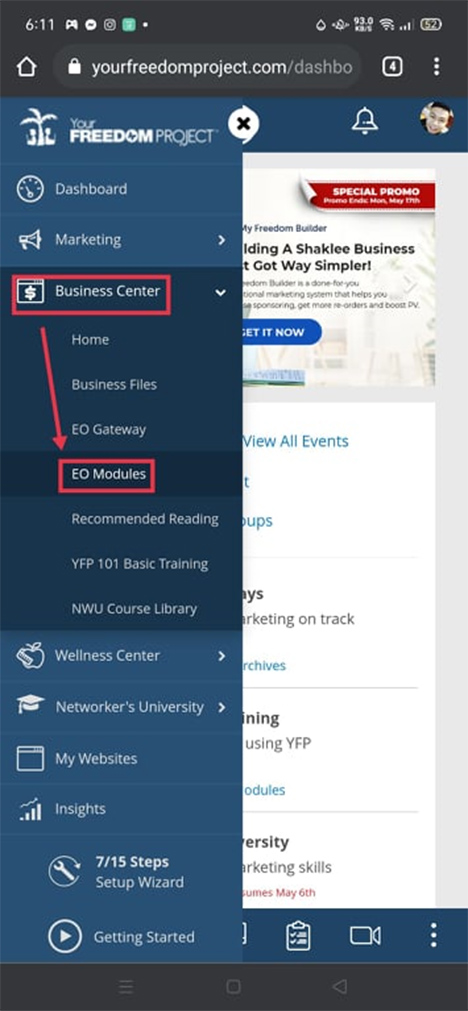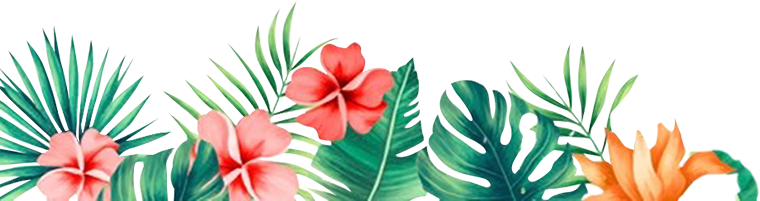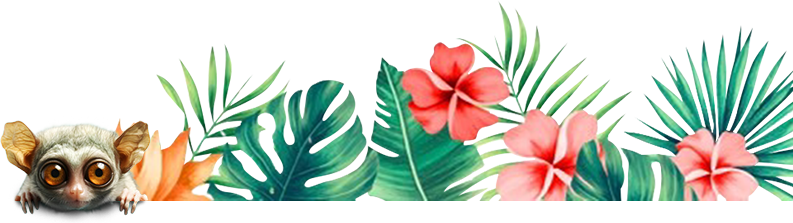Help Center
How To Find Your EO Videos in Mobile
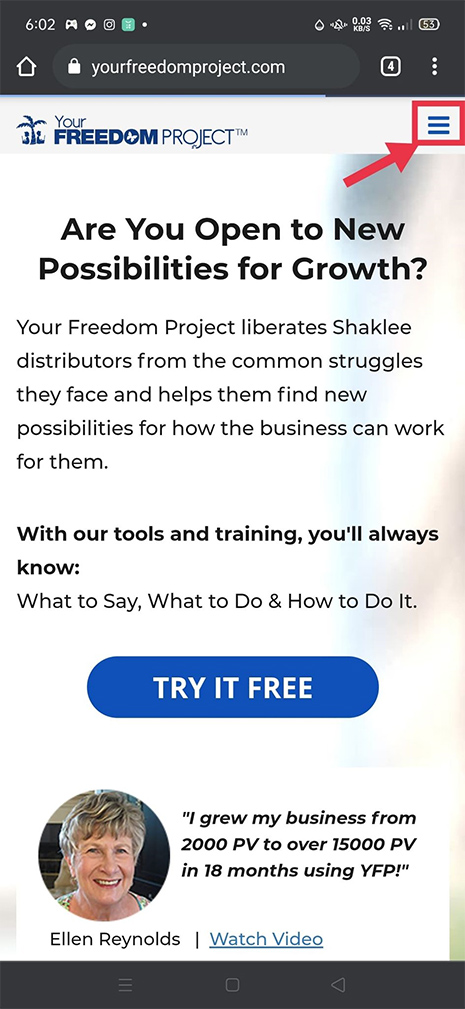
2. Click on Dashboard, and once you're already in the Dashboard, you'll see another burger icon on the bottom-left corner of the page. Click on it.
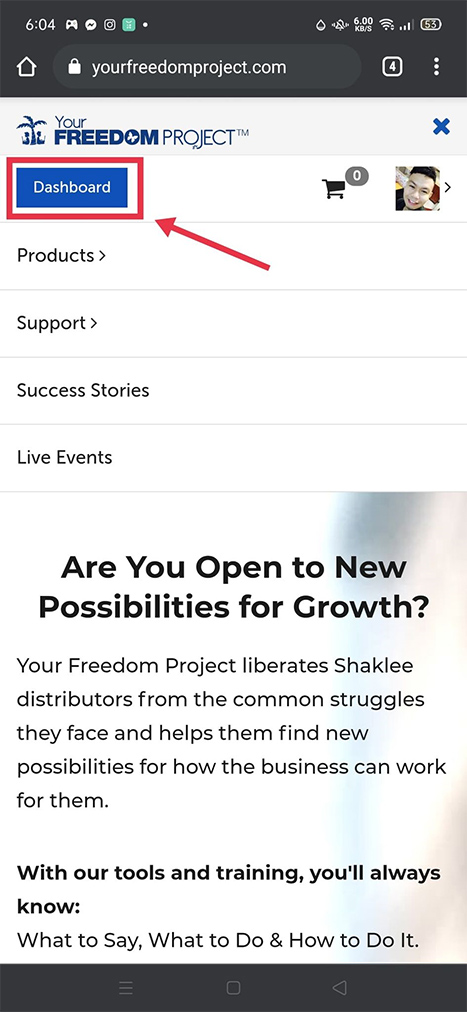
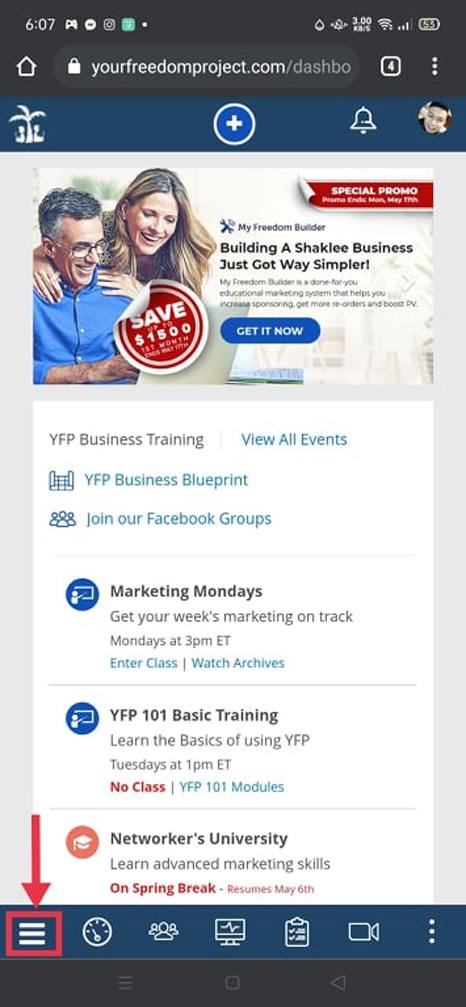
3. This will bring up your Navigation Bar. Now go to the Business Center and choose EO Gateway to start your tour.
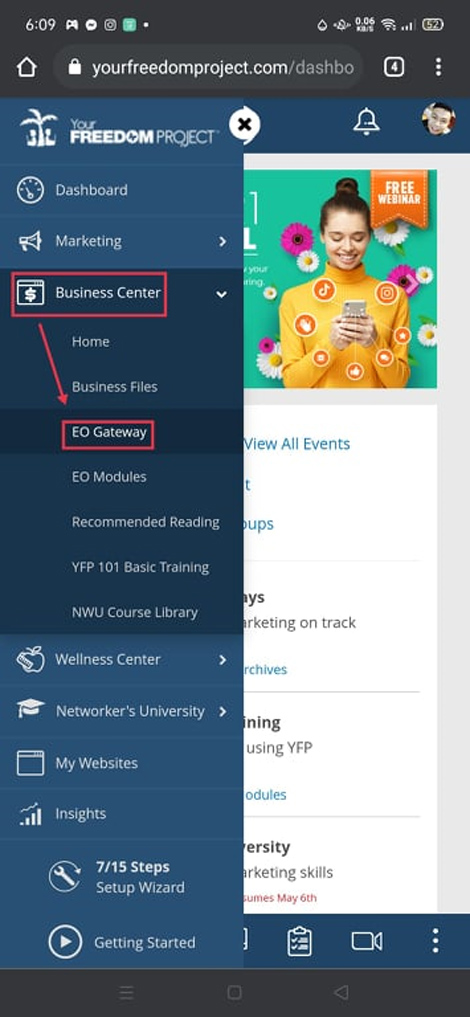
4. To access the modules, go to the Business Center and choose EO Modules.